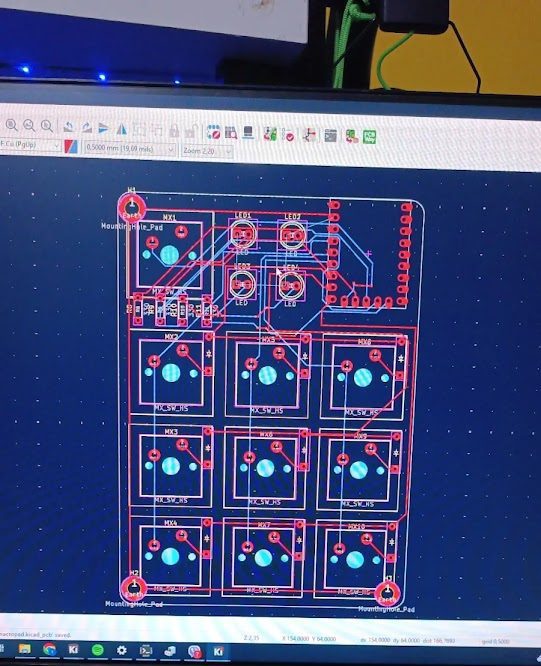


the MecTechPad
- 36 Fully Programmable Keys
- Built-in LEDs
- Plug-N-Play
save time on the tedious stuff.
With the MecTechPad, you can easily setup shortcuts, either to open apps quickly, type long texts, execute complex command-all with the click of one button!
36 Fully Programmable Keys
Easily switch between 4 different layers using the toggle key, letting you customize each layer as you wish
Built-in LEDs
Stay in control with 4 integrated LEDs—clearly indicating your active layer for quick, effortless navigation.
Plug-N-Play
The MacroPad comes fully assembled and with built-in memory. All you have to do is configure your setup in VIA and you are ready to go. No software downolad is needed.
Frequently Asked Questions
Yes, the MecTechPad is fully compatible with MacOS, Windows and Linux. Just plug it in and start using it right away!
It’s extremely easy! Our pads are compatible with VIA, allowing you to drag-and-drop to change functions.
Of course! Under the media tab in VIA you will find the different controls you are able to set.
Simply plug it in, and follow the quick start guide or visit our documentation for detailed instructions.

